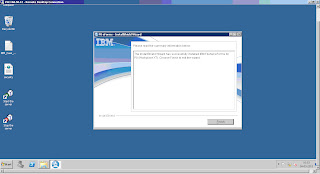Thursday, July 4, 2013
Wednesday, March 13, 2013
IBM Content Navigator
Hi Guys,
This post will guide you for installing and configuring IBM Content Navigator 2.0.1 on FileNet P8 5.1.
My Repository (FileNet P8) Environment consists of following components
Operating System: Windows Server 2008 6.0 build 6001 Service Pack 1
AD: Microsoft Active Directory
WebSphere Application Server: Base Version 7.0.0.11
Database: DB2 9.7.0.441
Content Engine: P8 Content Engine - 5.1.0
Process Engine: 5.0.0.2
My IBM Content Navigator Environment consists of following components
Operating System: Windows Server 2008R2 Enterprise
AD: Same as that of FileNet Environment
WebSphere Application Server: Base Version 7.0.0.0
Database: DB2 9.7.0.441
Process Engine Client: 5.0.0.2
ICN: 2.0.1
ICN Architecture




This post will guide you for installing and configuring IBM Content Navigator 2.0.1 on FileNet P8 5.1.
My Repository (FileNet P8) Environment consists of following components
Operating System: Windows Server 2008 6.0 build 6001 Service Pack 1
AD: Microsoft Active Directory
WebSphere Application Server: Base Version 7.0.0.11
Database: DB2 9.7.0.441
Content Engine: P8 Content Engine - 5.1.0
Process Engine: 5.0.0.2
My IBM Content Navigator Environment consists of following components
Operating System: Windows Server 2008R2 Enterprise
AD: Same as that of FileNet Environment
WebSphere Application Server: Base Version 7.0.0.0
Database: DB2 9.7.0.441
Process Engine Client: 5.0.0.2
ICN: 2.0.1
ICN Architecture
- ICN requires an Database on DB Server, Unlike AE or XT
- Its Web Application is deployed on WAS.
- JRE Version on client machine and Server Should match, irrespective of 32 or 64 bit.
- Create ICN Database with the following command
CREATE database ICN AUTOMATIC STORAGE YES ON
C:
DBPATH on C: USING CODESET UTF-8
TERRITORY USA
COLLATE USING SYSTEM;
- WebSphere® Application Server Version 8 or later only. you must disable the HTTPOnly settings in WebSphere Application Server to enable IBM® Content Navigator to function properly.
- Installing ICN on Server Machine
Do not start Configuration and Deployment Tools.
- Install PE Client of same version, which is installed on Repository Server.
Check "Other Application" while PE Client installation and provide the ICN Installation Folder
- Configure and deployment Tools for ICN
Subscribe to:
Posts (Atom)